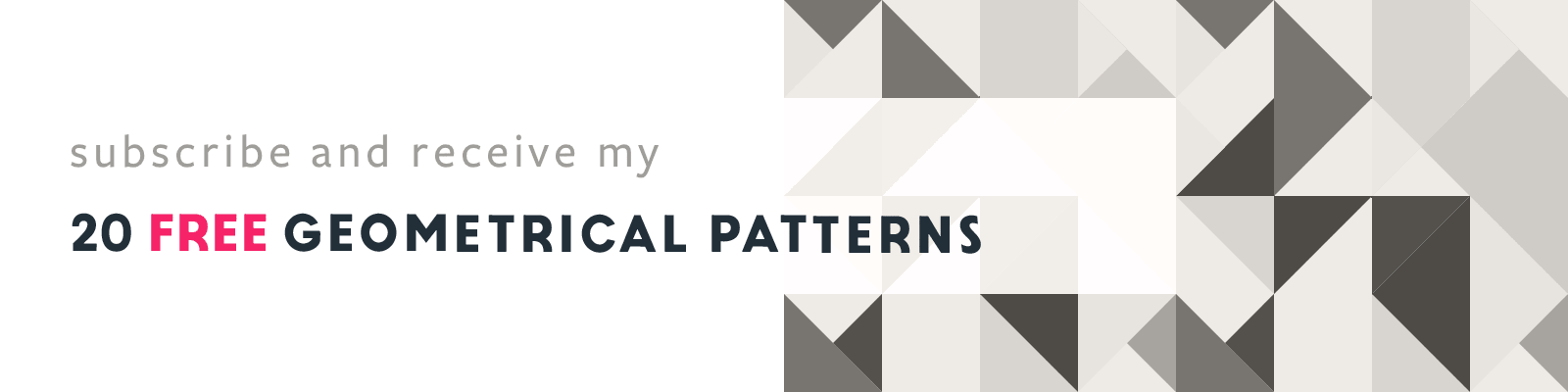Quickly Turn Transform to Pixel Grid On/Off in Adobe Photoshop
Adobe Photoshop Design Tip
Article written on Friday, 06 Dec 2019
Here's a simple solution to turn the Snap to Vector Tools and Transform to Pixel Grid on or off in a fast(er) way, instead of having to go into the Preferences settings...
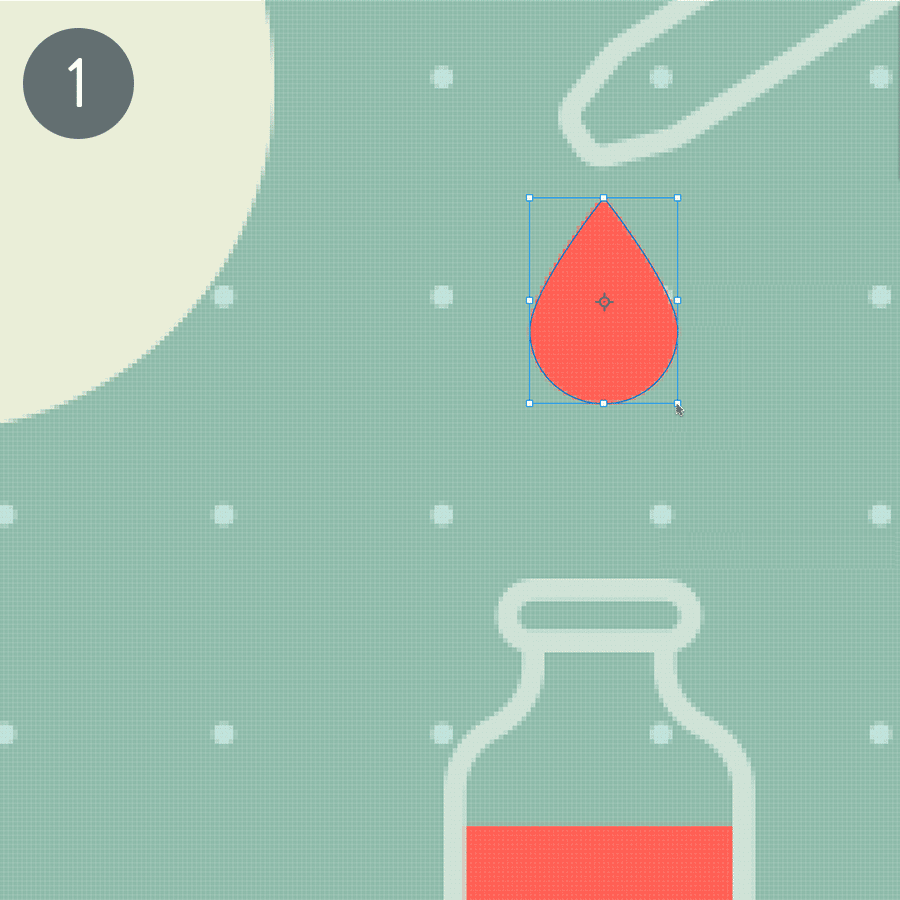
1. Transform to Pixel Grid
To switch the Transform to Pixel Grid setting on/off you need to go to Preferences > Tools, which makes it a hidden setting. When I work on pixel perfect icons I use it a lot. Problem is, I don't want to go to the Preferences all the time to turn it on or off. That's too much of a hassle and too time consuming...
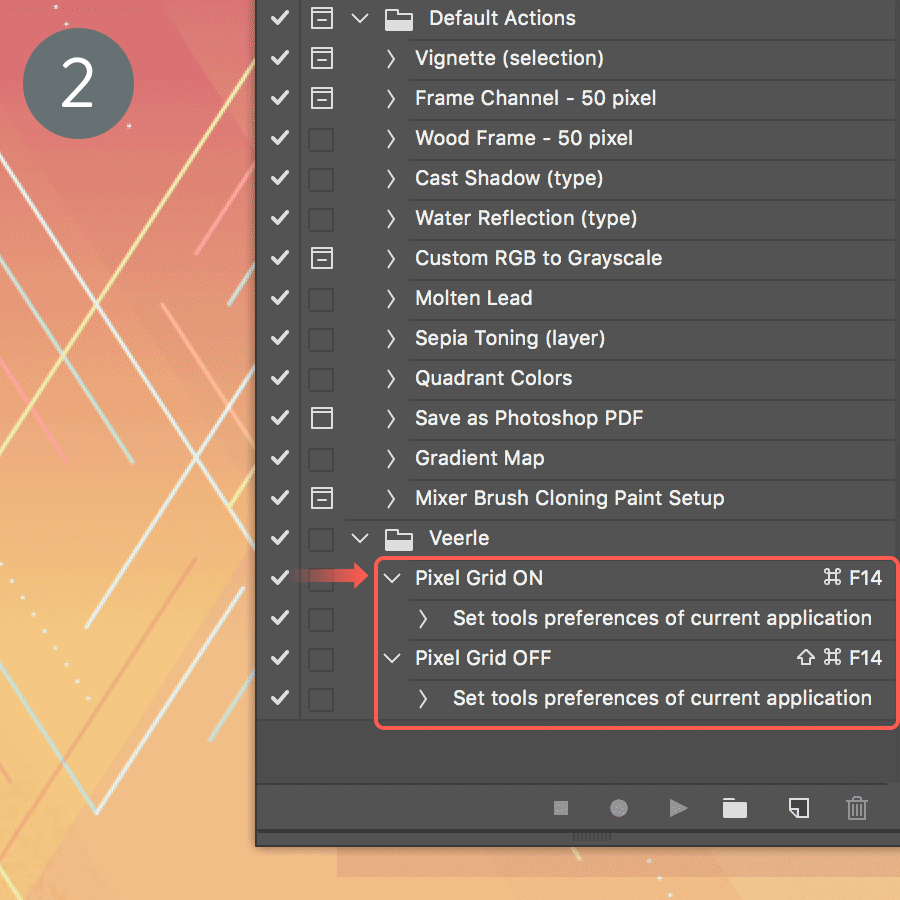
2. Record an Action
So I've decided to record an Action for switching it off, and one for switching it back on. It's really simple: in the Action panel hit the record button to record your steps: go to Preferences > Tools. First record when you turn if off, and then again when you turn if back on. After saving your action, choose a shortcut (for both the on & off action). Now you can turn this setting on/off in no time by using this shortcut or by playing the action.