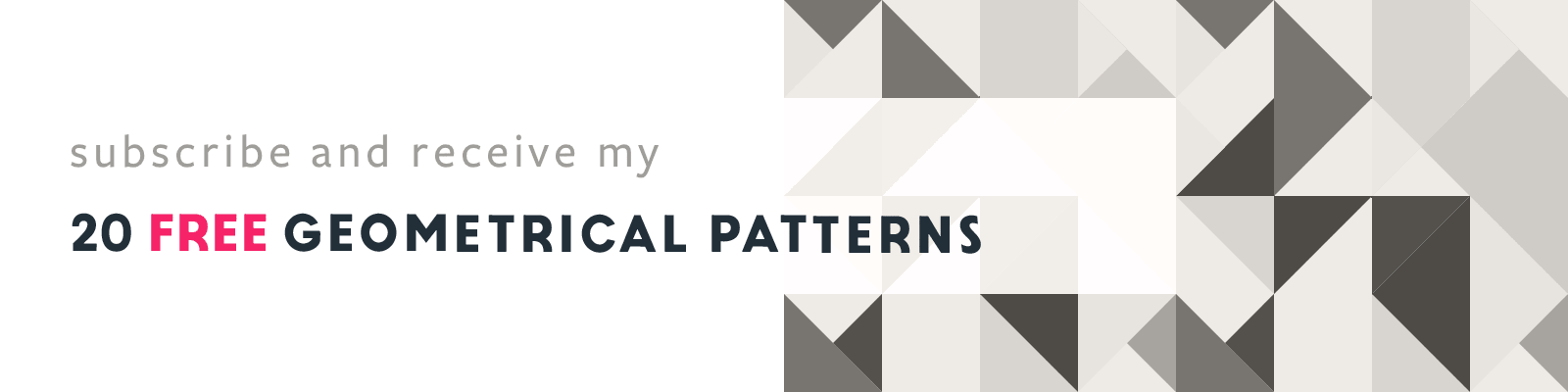Back to Legacy Transform in Photoshop CC 2019
Photoshop Quick Fix
Article written on Thursday, 20 Dec 2018
Are you also annoyed by the change Adobe added in the latest version of Photoshop that you don't have to hold down the shift key when you want to scale an item proportionally?
The old way is so engraved in my brain that this new way of scaling just doesn't work for me personally. Luckily it is an easy adjustment to have the original way back.
Here's how you can undo this change:
- Use Notepad (Windows) or a text editor on macOS to create a plain text file (.txt).
- Type this text in the text file: TransformProportionalScale 0
- Save the file as 'PSUserConfig.txt' to your Photoshop settings folder:
- Windows: [Installation Drive]:\Users\[User Name]\AppData\Roaming\Adobe\Adobe Photoshop CC 2019\Adobe Photoshop CC 2019 Settings\
- macOS: //Users/[User Name]/Library/Preferences/Adobe Photoshop CC 2019 Settings/ (Hold down the Option key and go to the 'Go' menu to reveal 'Library' in the menu).