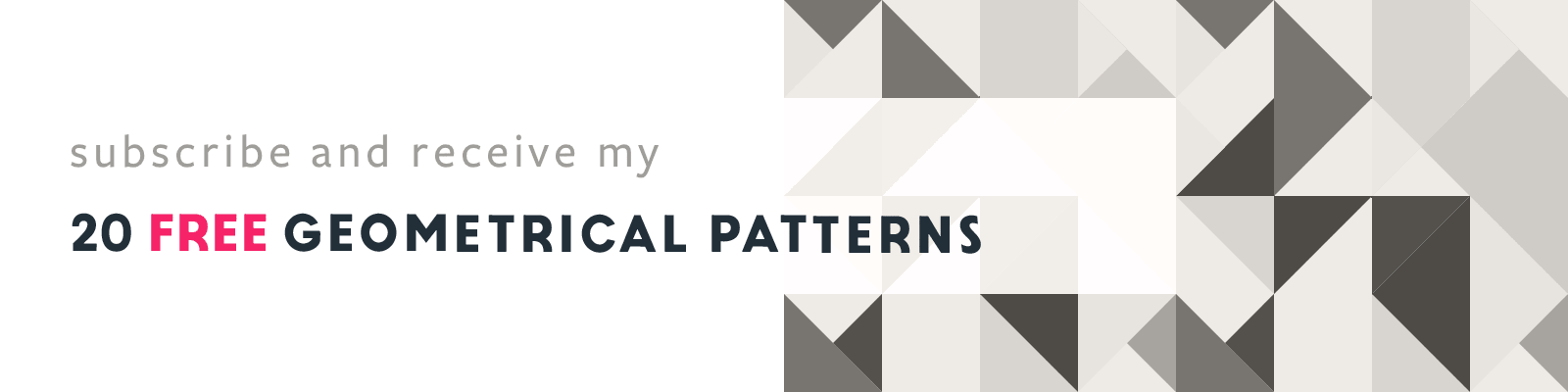Combine Objects Using Pathfinder Effects in Adobe Illustrator
Adobe Illustrator Design Tip
Article written on Friday, 15 Jan 2021
One of the things I do a lot in Adobe Illustrator is combining objects using the Pathfinder options. Different shapes are selected and then I choose one of the options to achieve the result I want. It needs a bit of practise to get really routined in using these powerful options...
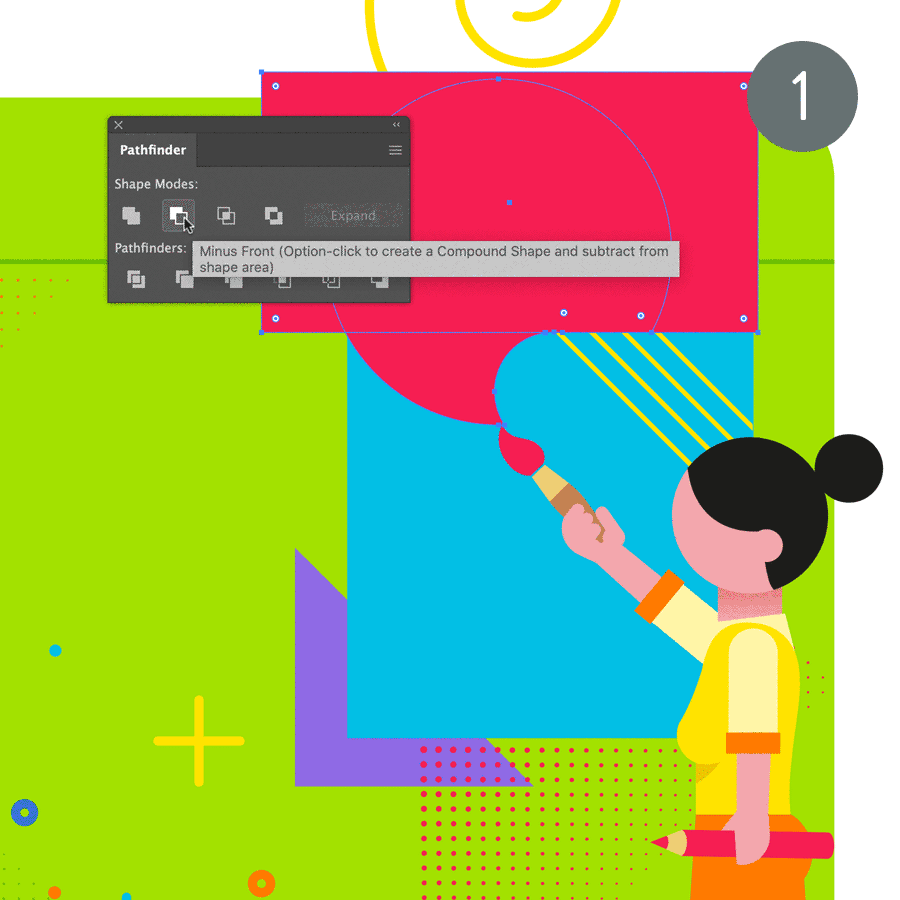
1. Compound Object
One of the Pathfinder panel options I use a lot are the Unite, Minus Front, or Divide. If I choose one of the Shape Mode options, I always keep in mind is whether the action I'm about to do will be final or not. If I'm not 100% sure, I hold down the Option/Alt key, creating a Compound Object. This way the action made is none-destructive and the full shape stays in tact, and I have the flexibility to tweak things at all times.
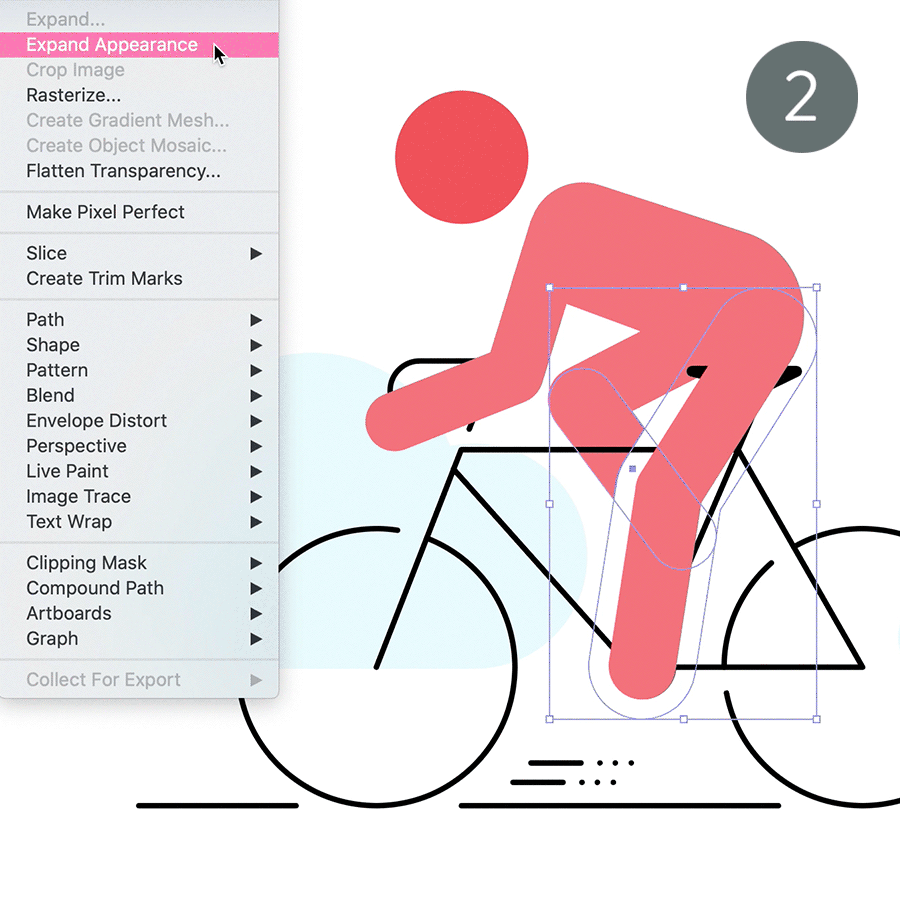
2. Expand Appearance
Once I'm 100% sure of the result, I select the Compound Object and go to Object > Expand Appearance, or hit the Expand button in the Pathfinder panel. But keep in mind to save a copy of your artwork first, just to be safe. This way you can always go back to this version later on in case edits are needed.