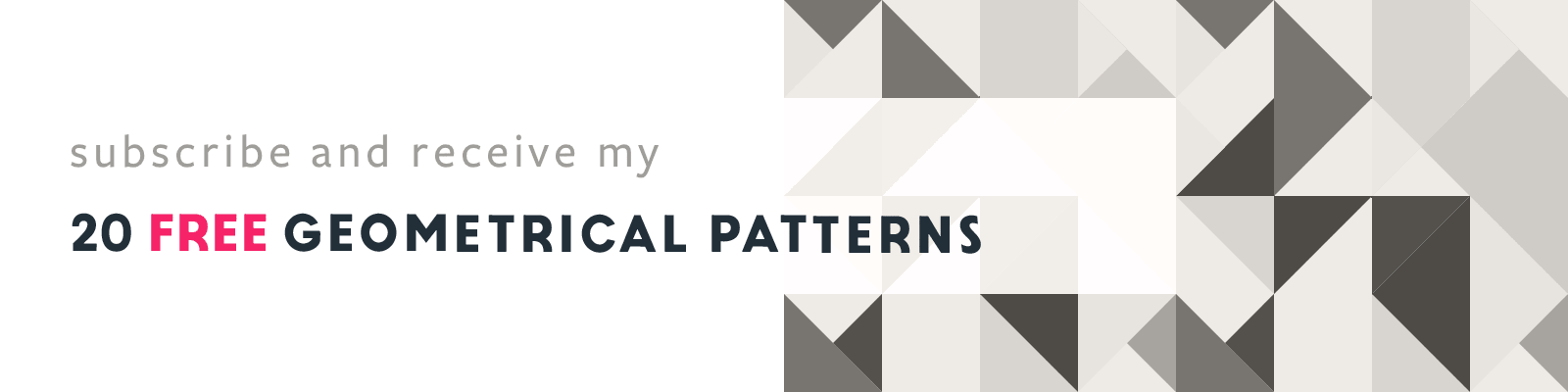Applying Strokes in Adobe Illustrator
Adobe Illustrator Design Tip
Article written on Friday, 11 Feb 2022
There are many ways in how you can apply a stroke in Adobe Illustrator. The options are really very extended. Strokes are used when you want to apply a brush, but you can also add a gradient or a pattern to a stroke. I often use the dashed and dotted stroke styles, and play with the cap & corner options, and gap & dash size, I add arrowheads, change the profile...
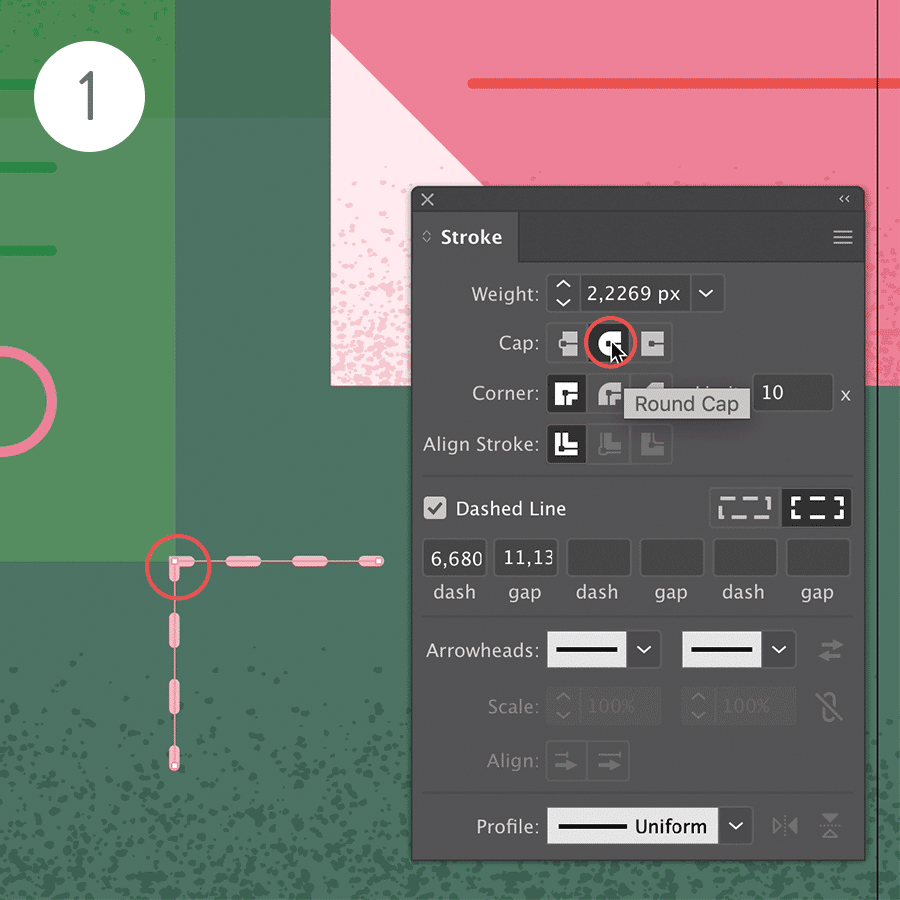
1. Caps & Dotted Lines
I like that you can create strokes using a round Cap and still have sharp corners, or vice versa. And here's how you create a perfect round dotted dashed line: select the round Cap, check the Dashed Line option and enter 0 as dash value. The gap value doesn't matter, here, you just enter your preferred width. You can have all sorts of dashed lines e.g. a repetition of a dot combined with a line, and you can align the dashes to corners and path ends.
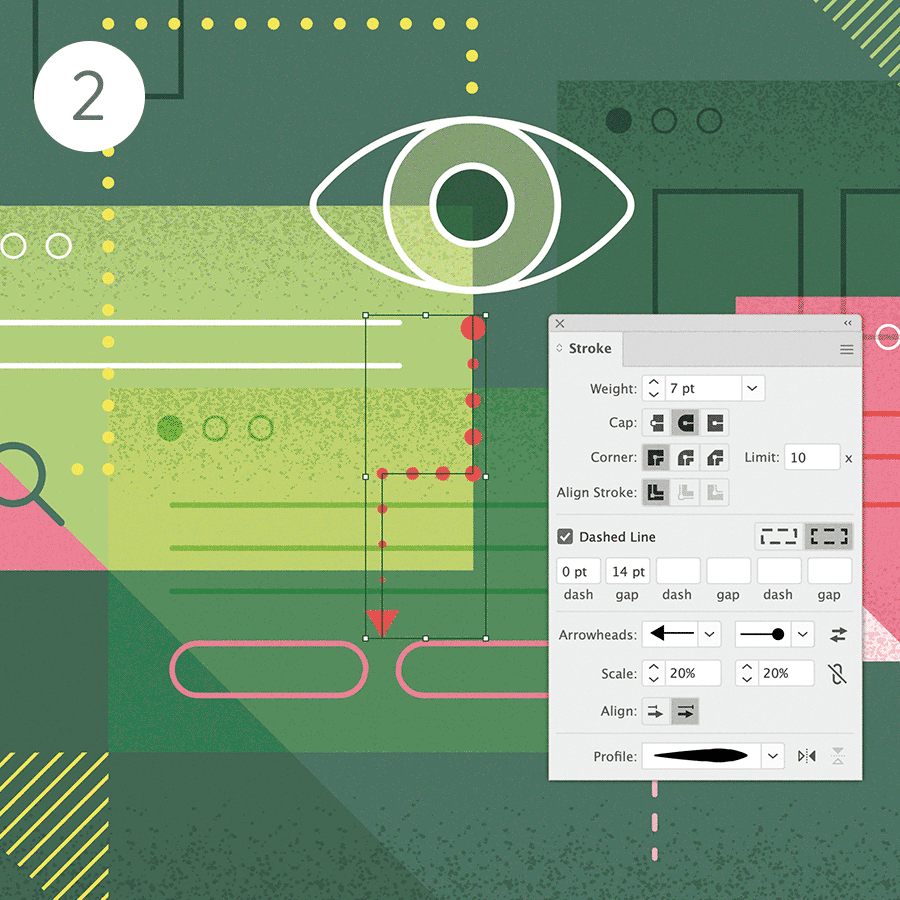
2. Arrowheads & Profiles
You can also use a different line Profile and play with the thickness of the stroke which also works on dashed or round dotted lines. How about adding arrowheads to your stroke and edit the size of it. Or how about applying different stroke styles stacked on top of each other on one and the same object, each with their own layer mode and transparency. Use the Appearance panel to add different stroke styles stacked on top of each other... Enjoy!