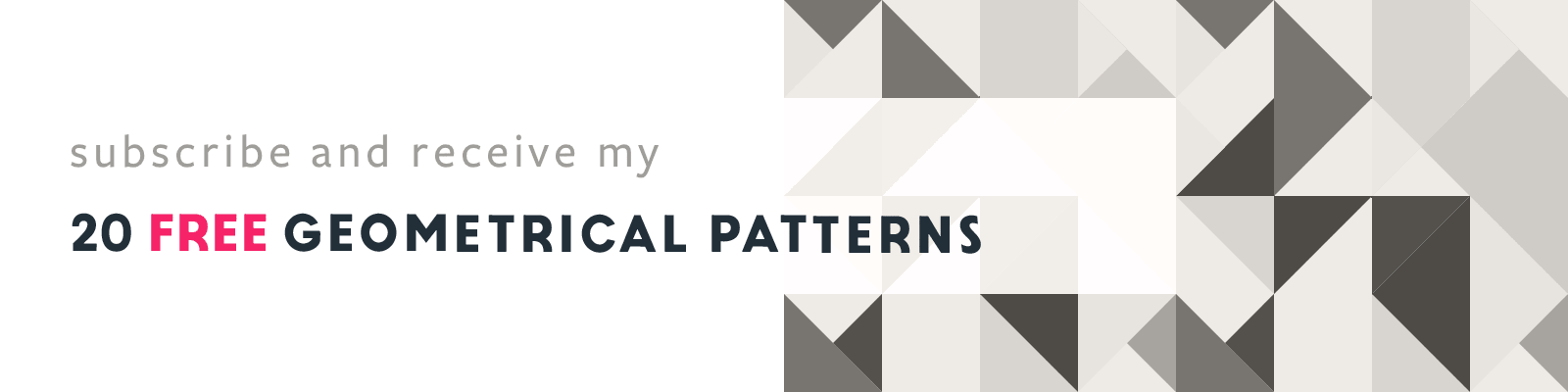Adobe Illustrator Freeform Gradient
Adobe Illustrator Design Tip
Article written on Thursday, 16 Sep 2021
Apart from the Linear and Radial gradient types, Adobe Illustrator offers also the Freeform Gradient type. This type of gradient provides a more photorealistic way of color blending. It offers a capability to create these kind of realistic looking smooth gradient effects in a simple and efficient way which can be applied in two modes...
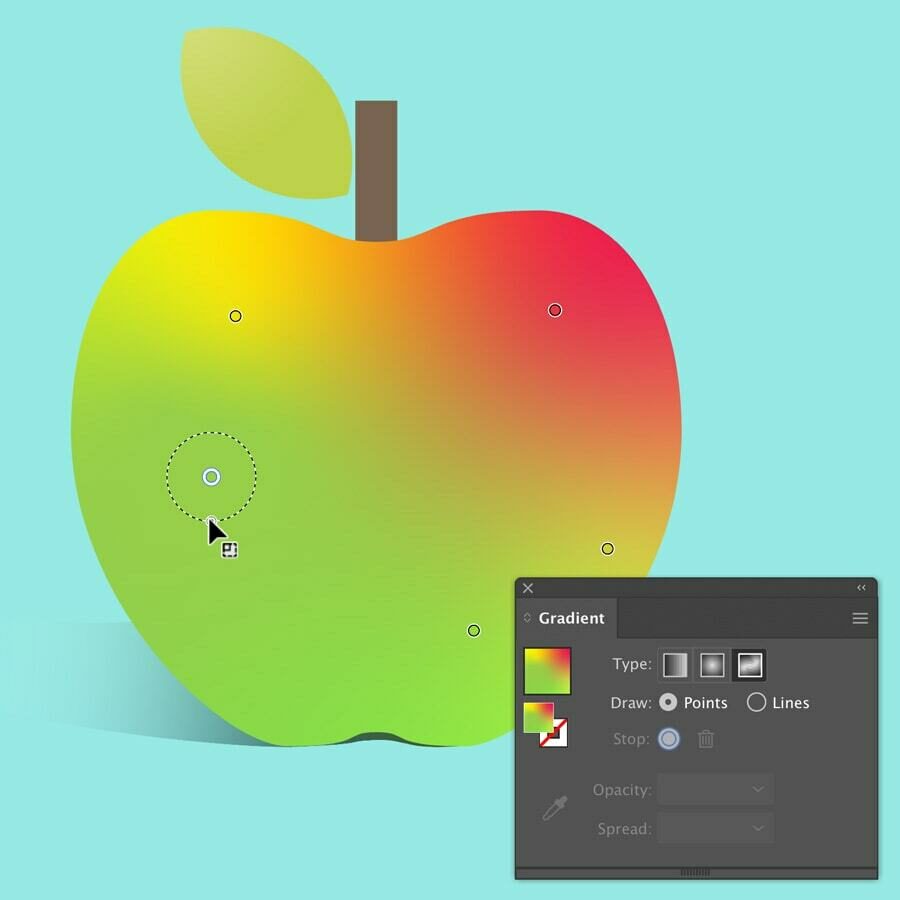
Using Points
Add color stops as independent color stop points in your object that you can move, and edit. Just click anywhere in the object to create such point and drag them to the desired location. To remove a point just drag it out of the object. For each point you can set a spread, which is only possible for the point mode.
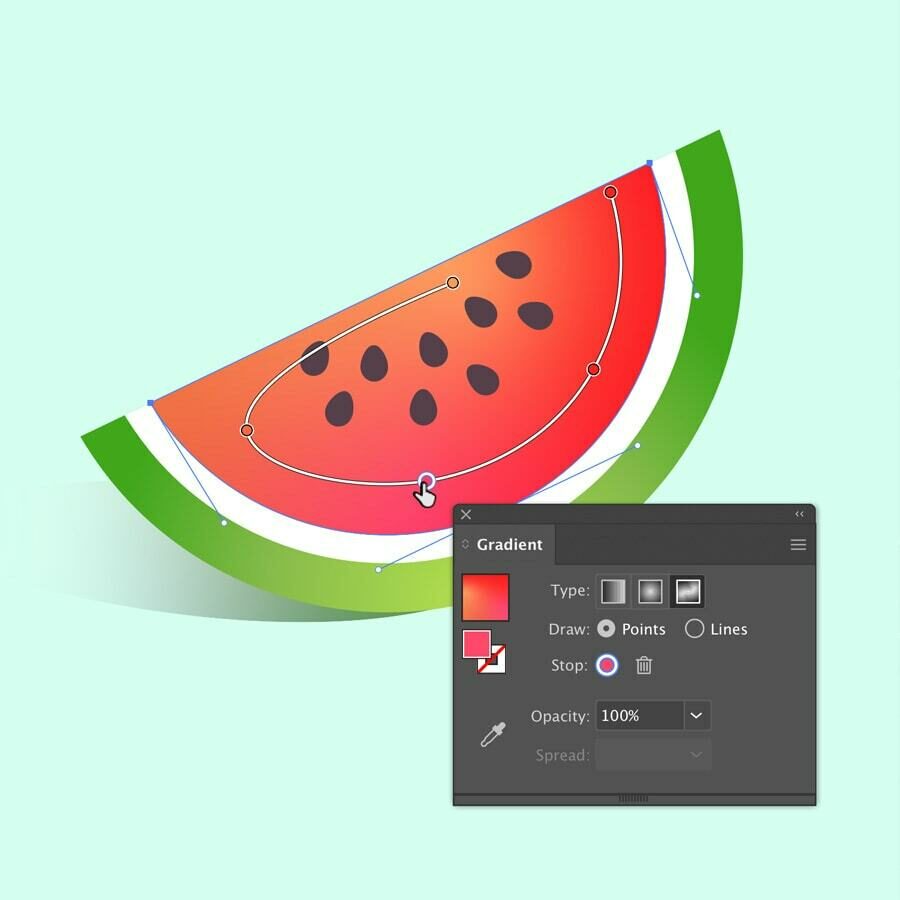
Using Lines
Use line segments as color stops in your object. Click anywhere in the object to create the first color stop to set the starting point, then click on the position of your second point which will connect with the first color stops. Then click again to create the next color stops. The straight line will change into a curved line.